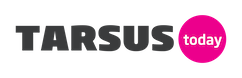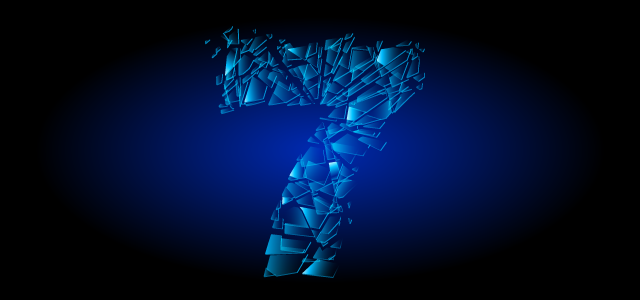Microsoft is constantly finding ways to make Office 365 even better, but you don’t always hear a lot about it. You might not, for instance, know that Office 365’s security features are quite extensive.
For instance, the software comes with built-in anti-virus and anti-malware protection, Outlook’s emails can be encrypted, and OneDrive files can be recovered from malicious attacks.
These are all features of the latest version of Office 365, and come free with your subscription. Here’s a closer look at some of Office 365’s security features.
OneDrive’s Ransomware Detection & Recovery
OneDrive, Microsoft’s cloud storage service that Office 365 subscribers get access to, actively detects suspicious activities that could indicate the presence of ransomware – malicious software that encrypts files and demands some form of payment to unlock them. If ransomware is detected in your OneDrive files, Microsoft alerts you to its presence, and offers steps to take to reverse the damage.
First, you’re asked to confirm that your files are infected by examining them in a safe online viewer. Once you’ve confirmed that they are, select My files are infected, and you’ll proceed to the cleaning phase where you’ll have the option to restore your files to a previous, un-infected state, and clean all of your devices of the infection.
Protect important emails
Outlook and Outlook.com both offer the option to encrypt your emails, and not just the transmission of those mails, but the mails themselves. They – and any attachments that were sent – remain encrypted even after they arrive in the recipient’s Inbox, too.
This new functionality also lets you specify that your encrypted mail can’t be successfully forwarded on once it’s arrived. If your recipient tries, whoever they send it to won’t be able to view anything as they won’t have permission to open the mail.
This way, the mail itself is encrypted and secured, rather than just the connection during the sending operation, providing the necessary protection to keep important mails safe and secure.
Advanced Antivirus and Malware Protection
All Outlook.com inboxes (email addresses that end in @outlook.com, @hotmail.com, @live.com, and @msn.com) get the benefit of cloud-based spam filtering, link checking, and attachment scanning that keeps them safe from malicious actors who are up to no good.
The process is entirely automatic, too, and ensures users are kept as safe as possible. When issues are found, they are flagged up and explained clearly so the user knows what and what not to click on.
However, these protections do not apply if you use Outlook to access third-party email accounts like Yahoo, Gmail, and the like. This is for Outlook.com inboxes only.
All this and more
These, and other protections (with new ones being added regularly) are available to Office 365 subscribers. For the best possible results and full protective functionalities that leverage Microsoft’s cloud-based intelligence, Microsoft recommends that you use Office 365 with an Outlook.com email account.
If you’re interested in acquiring an Office 365 subscription for your clients, or you’d like more information of the benefits of any of Microsoft’s subscription services, contact the Tarsus on Demand team on 011 531 1111.