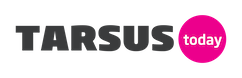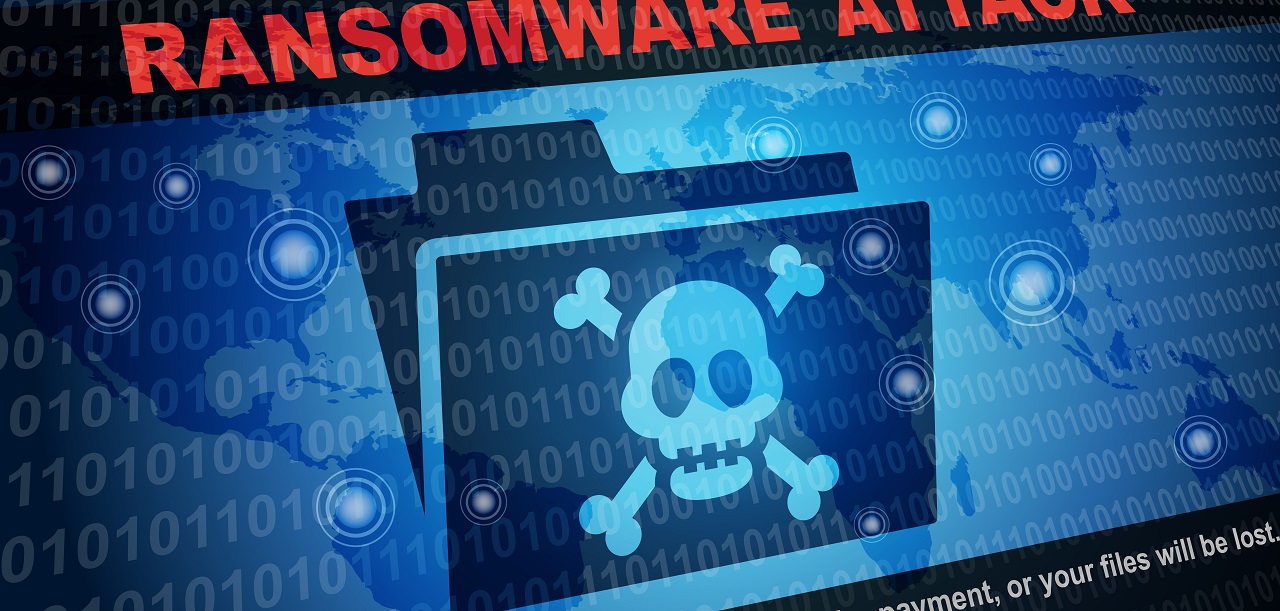Knowing that your business needs Business Intelligence software is one thing, but knowing for sure what solution to go with out of all the options on offer is another challenge entirely.
And since some punt their flashy interfaces while others emphasise their architecture, and some cost hundreds of thousands of rand while others are happy for a modest monthly stipend, it can be tricky to understand enough to make an informed decision in the moment.
Making that decision is a lot easier when you’re armed with information on what makes for a great BI solution; by the end of this feature you’ll be in a better position to say yea or nay or “show me more” to that persistent sales person’s pitch.
Evolution
Good business intelligence solutions show signs of genuine evolution. If it looks the same today as it did when it launched, alarm bells should sound in your head. An interface that doesn’t evolve hints at deeper code that probably also doesn’t, and that’s not ideal in the fast-paced world of tech and business.
A broad feature-set and a comprehensive list of features that come standard are likewise important. The idea being, when looking for a BI solution you need to make sure you don’t end up paying extra for features that other solutions include as part of the base package.
Open Architecture
One of the most critical aspects of Business Intelligence is the architecture on which the software runs. And while there has been a significant movement towards open source, a lot of software vendors build their software using their own proprietary architecture.
Our advice is to always go with open source, as that means better integration with other platforms and software and it won’t tie your organisation into any single platform or vendor. Remaining flexible is vital in today’s fast-changing IT environment, and going open will allow for that.
Wide database support
To truly get the most from any BI solution, it simply must support any database or platform, and all applications built using it must be able to pull data from multiple data sources. This is important because it makes your chosen solution future-proof – while your organisation might only use one database right now, that may change, and your BI solution needs to be able to adapt.
Real-time data
It should go without saying, but real-time data delivered directly from a live database is far more useful than day-old data. BI solutions need to be able to present relevant data in a timeous fashion so that decision-makers can make the right decisions based on the most accurate data available. This is probably the most critical feature that any good BI solution should have – otherwise, what’s the point?
Self-service capabilities
Great BI gives end users the option to create their own BI and reporting applications, giving people options that mean they don’t have to rely on IT doing it for them. IT doesn’t always move at the fastest speed, and giving the end user the ability to self-service means they get the BI applications they require, when they need them.
Application Importing
BI applications often rely on embedded data and charts from other sources; great BI software makes importing that data a simple, easy and seamless process. It means users don’t have to re-create charts and graphs in every application, and can instead simply import the data from their original sources, thereby saving time and offering that all-important flexibility.
Multi-platform support
We no longer live in a PC-centric world, and for any BI solution to be as flexible as possible (and therefore useful and successful) it must run on a wide variety of devices that includes all of the mobile form factors we’ve seen gaining popularity in the last 10 years.
The right kind of BI solution ensures it adapts its interface to suit tablet, smartphone, and PC interfaces, offering the same tool-set and functionalities across all devices but also leveraging each one’s strengths.
Support for data-mart and data warehouse structures
Being able to pull data from data-mart and data-warehouse structures (transactional systems that run the business) and place it in a single location for ad-hoc reporting and analysis is another key feature of a good BI system. Doing this insulates that data from operational systems while also allowing for improved reporting capabilities.
Multiple reporting options
Some BI solutions don’t deliver the right mix of reporting options without add-ons that cost extra. Not having those options right out the box is a problem, as leadership relies heavily on those reports – usually run overnight and delivered via email – to stay abreast of the day-to-day activities of their operations.
What you should look for in a good BI solution is multiple reporting options – ad-hoc, operational, what-if- mobile, dashboards etc. – that are available from a single code-base. You want that to be available from the get-go, too, and not an added extra.
Intelligent Alerts
Being able to set alerts when specific events happen can be the difference between managing a crisis after the fact, and being able to jump in as it’s unfolding and mitigating any potential damage.
The best BI solutions let you do exactly that – they send SMS or email alerts to the appropriate parties when certain thresholds are crossed, allowing management to respond in real-time to relatively small problems that would become disasters if ignored.
Collaboration
Being able to work with colleagues on BI applications by commenting right within the app itself gets around the old way of doing thing, which was to email large numbers of people with feedback, something that took time to get any value out of.
Thanks to in-app commenting, feedback and idea-sharing is immediate, resulting in improved agility and thus better BI applications.
White labelling
Don’t underestimate the value of being able to customise the look and feel of your BI software to mirror that of your other business software – it’s a great way to get those BI tools to your staff without forcing them to adapt to something that appears completely alien.
If you want your staff to make use of the shiny new BI tools that you’ve paid all this money for, it’s important that first impressions don’t discourage user adoption.
Open integration
The tech world is a vastly different space now than it was even just a few short years ago, which is why it’s critical to look for a BI solution that offers open integration with all of the new and interesting services that are becoming mainstream.
You want one that can pull data from your databases, cloud services, email accounts, social media platforms, the web and more. That way, the information you’ll be presented with will go beyond mere sales figures and trends – it can incorporate things like social sentiment (gauged by monitoring social media) and reviews to give you a more rounded view of how your business is doing, including some insight into public perception of your brand.
For example, mining social media sentiment and monitoring the web can shed light on disappointing sales on a specific day, giving you greater insight into challenges within your operations.
Cloud-readiness
This one is nigh non-negotiable – any BI solution worth its salt simply must be hosted in the cloud. Firstly, cloud is the future, and companies can get anything IT-related they want from it barring the physical hardware needed to access it. Platforms, infrastructure, software, storage, backup, collaboration tools, you name it – it’s available in some form from the cloud.
By adding BI to that list you’re getting everything the cloud is becoming known for – near-100% uptime, scalability according to your business’s ever-changing needs, being able to access your software from anywhere there’s an internet connection and on a wide range of devices, and of course you’ll only pay for what you use.
Oh, and perhaps best of all you won’t have to pay for the infrastructure it runs on – you’re just getting the service, without having to deal with the hardware it runs on or having to employ someone with a very specific skill set to manage it.
Built-in Extract/Transform/Load tools
It’s highly advisable to get a BI suite that includes built-in ETL tools, as these are what allow you to extract data from multiple source systems, transform it into a single format and load it into a target database.
This isn’t as common a default feature as you might expect, however – some BI suites charge for ETL as an optional extra. But as the world generates ever-more data – the Internet of Things is expected to make data explode to unprecedented levels, for example – the need to pull data from multiple systems and sources and combine it into a single location for reporting will inevitably become essential, and thus BI systems without built-in ETL will be at a disadvantage.
Summing up
There is a lot of variation out there when it comes to Business Intelligence systems, especially when it comes to different solutions from different vendors. But if you keep what you’ve just read in mind when evaluating which one will suit your business needs the best, you’ll be in a good position to make the right call.