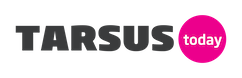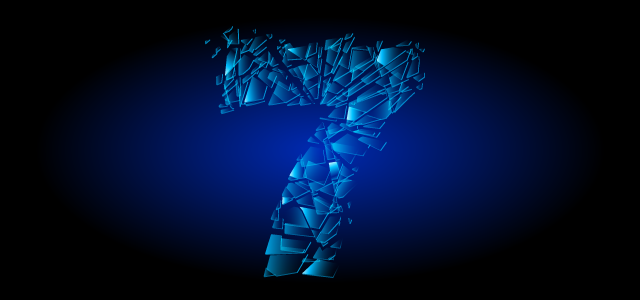Modern-day routers come with all sorts of handy functionality, and being able to control them all from wherever you are, using only your smartphone, is one of the handiest features implemented by router-makers.
The ASUS Router app, which runs on both iOS and Android, gives users access to their ASUS routers via the internet and lets them control every aspect of their router’s operation from wherever there is internet access.
Once it’s installed, you’ll immediately see a real-time view of the upload and download traffic going through the router, how many devices are connected to the router’s Ethernet ports and Wi-Fi, what bands are working, whether the Guest network is up and more.
The app lets you drill down into a list of all of the connected devices to see who’s using what bandwidth, too, which is great for those times when downloads don’t seem as fast as they should be or ping times to game servers are terrible.
You can immediately see which connected device is hogging the available bandwidth and block internet access or restrict its bandwidth usage, right from within the app.
You can also change the wireless password and activate and deactivate the router’s 2.4Ghz and 5GHz networks, change the network name and even update to the latest version of the router’s firmware.
Gamers will get a particular kick out of being able to control their router’s Game Boost feature (should it be present), in the Quality of Service section of the app. Game Boost prioritises gaming traffic, which is designed to help lower ping times to gaming servers.
Basically, everything that the web interface gives you access to, can be controlled and set via the app.
In essence the ASUS Router app is a convenient, easy way to do some quick admin tasks without having to go to a connected computer, fire up a browser and enter the admin username and password to access the router’s settings.
The app is available for free to iOS and Android phone users on their respective stores.