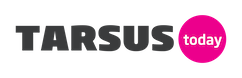At first glance, this monitor doesn’t seem to stray too far from the “safety” of the known and expected: it’s a 24.5-inch, 1080p TN LCD monitor that tilts, swivels and can be moved into portrait mode thanks to a well-designed stand that is lit from within by a gorgeous red LED light.
But look closer, and you’ll see one specific feature that sets this screen way apart: a refresh rate of 240Hz. That’s pretty impressive, given that gamers are usually happy with anything over 100Hz. Of late, 144Hz has become the standard to aspire to, and this screen blows even that out of the water.
That crazy-high 240Hz refresh rate and regular Full HD resolution make this the perfect screen for competitive LAN gamers and anyone who partakes in esports in a serious way as it takes full advantage of the phenomenal graphics performance that high-end PCs are capable of, delivering a smooth-as-butter gaming experience that’s to be envied and aspired to.
For those in the know, there’s a huge difference in the smoothness of a game running at 60Hz versus one running at 100+Hz, and having the option to push that all the way up to 240Hz with a rig capable of doing it is undoubtedly an incredibly attractive prospect for serious gamers.
The popular choice
And as ASUS is acutely aware of what gamers want, the PG258Q comes with G-Sync support, NVIDIA’s proprietary adaptive sync technology.
NVIDIA creates GeForce graphics cards, and between those and AMD’s Radeon cards, NVIDIA’s are by far the most popular; as of March 2017, NVIDIA owns over 70% of the discrete GPU market.
Thus, screens that support G-Sync – something every NVIDIA GPU has done since the 700-series – have a wider appeal than those that support FreeSync, AMD’s competing open-source adaptive-sync technology.
Broadly speaking, the idea of both technologies is to match the output of the graphics card to the actual refresh rate of the screen, but there are differences. AMD’s FreeSync does it, but only within the “variable refresh rate window” of the screen it’s attached to.
FreeSync vs G-Sync
That means if a screen has a variable refresh rate window of 30Hz-120Hz (as an example), FreeSync will keep graphics smooth when the PC is performing within that range. Should the PC performance drop below 30Hz or above 120Hz, the graphics card will default back to V-Sync, an inferior synchronisation technology that can cause a spike in input latency and thus unwanted behaviour in games.
G-Sync, on the other hand, supports the screen’s full refresh range. That means it works from 0Hz all the way up to the screen’s maximum supported refresh rate and will never default back to V-Sync, delivering consistent performance without any risk of input lag surprising the gamer at an inopportune moment.
Thus, with support for the better adaptive-sync technology and a bigger market to appeal to, ASUS has backed the faster horse.
That Stand
We touched on this briefly in our intro, but it is worth expanding on. This monitor’s stand is truly everything a monitor stand needs to be in 2017: it can not only be tilted, swiveled and raised into a large number of positions for maximum end-user comfort, but the central pillar of the stand projects a customisable logo onto the desk using LED lights.
The default logo is that of the Republic of Gamers, but by replacing the removable insert with something of your own design, it can be changed to show anything you want it to. Perfect for showing off clan affiliation at a LAN and making your computer desk reflect your commitment to your favourite brand/game/clan/game/word.
Sure, it’s a bit of a gimmick, but it’s one of the cooler ones we’ve seen.
Compromise can be good
While higher-resolution screens are increasingly becoming the norm, 1080p is required to achieve that incredible refresh rate, so it’s a bit of a compromise that we think is well worth the result.
There are other compromises, however. This is a TN Film panel, so it’s not going to win any prizes for its viewing angles thanks to rather noticeable gamma and colour shifts that occur at wider angles.
And then there’s the cost: with such a high refresh rate and NVIDIA’s G-Sync tech built in, the PG258Q was never going to be a cheap buy: you’re looking at paying over R12k for this screen at retail. But that money is well-spent for the result: butter-smooth graphics that are as fast as your graphics card can support is something every PC gamer can get behind and aspire towards.
Presets and image quality
Happily, ASUS cares a lot about how content looks on their screen, viewing angles aside: the PG258Q comes with several colour presets intended to make whatever you’re doing with it look as good as possible, and it’s all accessible from a very easy to use OSD menu system that’s accessed with a tiny joystick and buttons mounted behind the lower right edge of the screen.
ASUS also cares about its end users: the PG258Q features ASUS’s own “Eye Care” technology that uses a flicker-free backlight and blue light filtering to reduce any eye strain that may come from extended use. As gamers spend many hours a day in front of their PCs, this technology will help them remain comfortable even during the longest marathon gaming sessions.
Overall
Overall, then, the PG258Q is a fantastic monitor for any gamer happy with 1080p, who’s looking to see their screen matching exactly the frame rates being put out by their top-end graphics cards.
- Panel: 24.5-inch, 16:9, TN Film
- Response time: 1ms grey to grey
- Refresh Rate: 240Hz
- Brightness: 400 cd/㎡
- Contrast (Max): 1000: 1
- Resolution: 1920 x 1080
- Viewing angles: 170°(h)/160°(v)
- Inputs: HDMI 1.4, DisplayPort 1.2, USB 3.0 x 2
- Adjustments: Tilt, swivel, height adjust
- GameVisual Modes: Scenery, Racing, Cinema, RTS, RPG, FPS
[/vc_message][review_summary summary=”Overall the PG258Q is a fantastic monitor for any gamer happy with 1080p, who’s looking to see their screen matching exactly the frame rates being put out by their top-end graphics cards.” positives=”Fastest refresh rate on the market
G-Sync technology
Easy to use OSD
Versatile stand” negatives=”TN Film panel
Viewing angles
“Only“ 1080p
Not a budget monitor”][rating title=”Build” value=”5″ range=”5″]
[rating title=”Image Quality” value=”4″ range=”5″]
[rating title=”Resolution” value=”4″ range=”5″]
[rating title=”Refresh Rate” value=”3″ range=”5″]
[rating title=”Value” value=”4″ range=”5″][/review_summary]