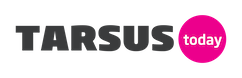There are plenty of uses for a touch-enabled screen these days, as Microsoft’s Windows operating systems have been very touch-friendly since the arrival of Windows 8. That’s only been improved by the later revisions (8.1, 10), and today, if you use Windows 10 with a touchscreen, it’s said that it’s so good you’ll never go back to only using a keyboard and mouse.
ASUS developed this little touchscreen monitor with that, and other uses, in mind. It’s a 15.6-incher so it’s not exactly huge, but it’s just the ticket for a Windows PC designated as, say, a point of sale machine, or as a touch-sensitive second screen for a workstation.
The VT168N features touchscreen technology that responds to a maximum of ten touch points at once, meaning a user can’t actually overwhelm its sensors with input without using a nose or toe in addition to all ten fingers. That’s more than enough to command Windows with touches and create hand-drawn art without worrying about overwhelming the screen with inputs.
There is sufficient resistance in its stand that it won’t bend at just the occasional push, either, but it’s easily tilted so that it’s at the best possible angle for the viewer’s field of vision. The -5° ~30° tilt range isn’t extensive, but should prove more than adequate for the average user’s requirements.
This screen also uses ASUS’s Splendid Video Intelligence, a dedicated feature that offers a colour engine with six colour optimisation configurations for use in different applications. So whether you’re watching a video, playing a game or just getting some work done, you can easily switch to the most comfortable and appropriate colour calibration for the task at hand.
Anyone interested in using this monitor for extended periods will be happy to know that eye fatigue won’t be an issue – ASUS Eye Care adds a blue light filter and flicker-free technology, two factors that have been proven to reduce eye fatigue.
ASUS went with a native resolution of 1366 x 768 for this screen. While that’s still considered HD, it’s a bit short of the somewhat sharper 1920 x 1080 resolution of Full HD monitors. It’s not much of a problem, though, as the screen’s 15.6-inch size ensures everything that’s displayed remains sharp.
Lastly, VGA and DVI-D inputs are how you’ll connect this monitor to a video source. There’s no HDMI option in this particular model, but should it be required there’s one on the ASUS VT168H.
Should you be looking for a touchscreen to complement Windows 8/8.1/10 or to use for a specific application that benefits from touch, the ASUS VT168N is a small but feature-packed option that’ll get the job done.
35-degree tilt range
Solid stand
Colour presets
Combats eye fatigue” negatives=”Not a Full HD screen
No HDMI input”][rating title=”Image Quality” value=”4″ range=”5″]
[rating title=”Adjustability” value=”5″ range=”5″]
[rating title=”Resolution” value=”3″ range=”5″]
[rating title=”Inputs” value=”3″ range=”5″]
[rating title=”Touch Input” value=”5″ range=”5″][/review_summary]
- Capacitive 10-point multi-touch
- 1366 x 768 Native Resolution
- -5° ~30° tilt angle
- VGA and DVI inputs – HDMI available on the VT168H
- ASUS Eye Care fights eye fatigue
- Six colour presets – Scenery, Theater, sRGB, Game, Night View and Standard
[/vc_message]