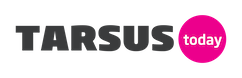As technology has progressed, low-power computing has become a lot more viable for everyday tasks than it was a few years ago. This is no more apparent than in the thin client market, where the hardware on offer is significantly more powerful today.
Dell’s Wyse 3040 is a great example of this. It’s Dell’s latest thin client, and it packs in a number of newer technologies that make it far more than “just another dumb terminal”. Dell positions it as a mid-range business PC with an entry-level price, and it’s easy to see why.
For starters, it’s based on Intel’s Atom x5 Cherry Trail platform, and if you’ve been following along with Intel’s Atom development, you’ll know this is a very good processor: it’s reasonably fast, and uses a tiny amount of power so it can get away with passive cooling.
While graphics performance isn’t as much of a business concern, it’s still good to know that Cherry Trail is very competent in that department. Intel says Cherry Trail Atom x5 chips’ graphics performance is “twice as fast” as the previous-gen Bay Trail chips, and I have personal experience with playing Torchlight II on a Bay Trail tablet at a decent clip, so that’s good news indeed.
But you likely won’t be playing Torchlight – this is definitely a business device. Default options include just 2GB of RAM and 8GB of storage, and the device can be configured to run Dell’s Wyse ThinOS or ThinLinux operating systems. That’s just enough spec to run any terminal service needed to access the cloud-based apps and data machines like this are designed to work with.
Should you need more space and RAM, you can hook up an external drive to the USB 3.0 port and slot in another 2GB DDR3 DIMM. You could even replace the initial stick with 2 x DDR3 DIMMs in sizes of your choice.
Dell also went with not one, but two DisplayPort outputs. That lets users hook up two monitors to the system and configure their display setup with a resolution of up to 2560 x 1600. That’s very useful in busy environments where being able to run full-screen applications side-by-side is required.
The cherry on the cake here is that the Wyse 3040 Thin Client uses just 5W of power, and needs no fans at all to keep it cool. It’s thus power-efficient and runs both cool and quiet – just what business environments need.
The Dell Wyse 3040 Thin Client blurs the line between entry-level and mainstream and allows staff to get more done and be more productive, but at an entry-level price point.
- Operating System: Wyse ThinOS (ThinLinux coming later this year)
- CPU: Quad-core Intel Atom @ 1.66GHz
- Display: 2 screens, total resolution 2560 x 1600 @ 60Hz
- Power Use: Under 5 Watts
- Ports: 3 x USB 2.0, 1 x USB 3.0, RJ45, Dual audio
- Connectivity: Gigabit Ethernet (AC Wi-Fi & Bluetooth coming later this year)
- Storage: 8GB
- RAM: 2GB
[/vc_message][review_summary summary=”This thin client offers decent performance at an entry-level price, and is well-suited to running terminal services and working with cloud-based data and apps.” positives=”Sub-5W power use
Quad-core Atom processor
Dual display outputs
Multi-OS support” negatives=”Default storage and RAM are minimal”][rating title=”Versatility” value=”3″ range=”5″]
[rating title=”Performance” value=”3″ range=”5″]
[rating title=”Display” value=”5″ range=”5″]
[rating title=”Ports” value=”5″ range=”5″]
[rating title=”Value” value=”5″ range=”5″][/review_summary]