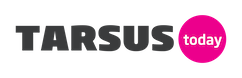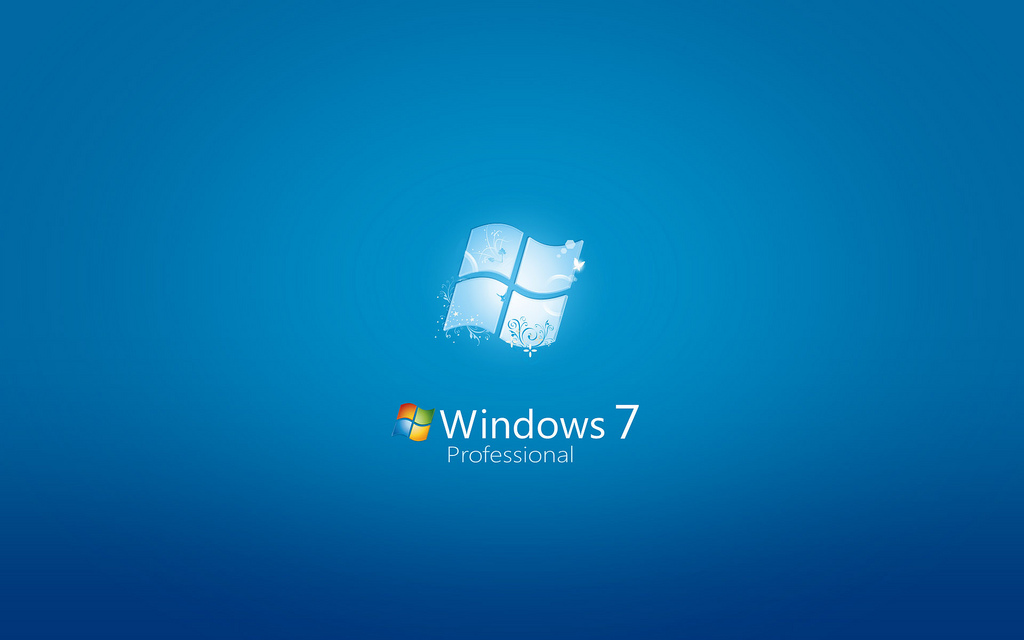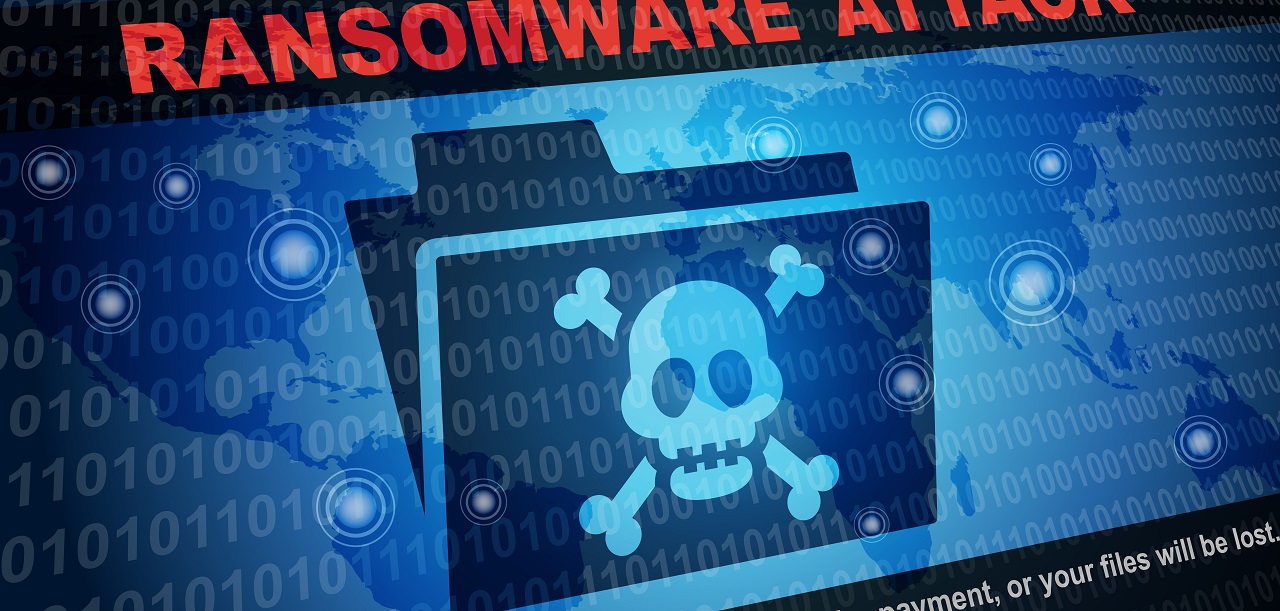Microsoft ended mainstream support for Windows 7 on January 13, 2015, meaning they no longer provided non-critical security updates, made design changes, or offered complimentary support for the OS to end users. Extended support – updates, bug fixes, and paid support for businesses using the operating system – comes to an end on January 14, 2020.
This date is important, because it gives businesses that are still running Windows 7 on any of their computers a firm date to aim at for their upgrade to Windows 8.1 or Windows 10.
Windows 10 is the recommended upgrade as that is Microsoft’s very latest operating system, and it’s still within its initial 5-year mainstream support period.
The risk
The risk of not upgrading once extended support ends is that systems running Windows 7 will become vulnerable to un-patched security risks within the OS and the applications it runs. So as much as people like the OS and don’t want to change, an upgrade will become essential to remain protected against the hundreds of thousands of malware samples that hit the internet every day, as well as the billions of samples that are already out there.
Ransomware runs riot
Looking back at 2017’s hacks, leaks, and breaches, being at risk is not something businesses can afford – literally. One particular type of malware had a rollicking good time of it in 2017: ransomware. Incidents involving this insidious cyberattack skyrocketed in 2017, locking down vital company resources (data, critical PCs) and demanding money be paid to unlock them.
Wannacry struck in May 2017, followed by Petya, then NotPetya (a variant on Petya), then others, shutting down hospitals, banks, phone companies, and many other organisations that were running out-of-date software on their PCs. Ransomware lost businesses and governments billions in 2017.
Every bit helps
While upgrading operating systems to the very latest version and keeping them patched doesn’t solve the problem entirely, it’s still smart to maximise your chances of enduring or thwarting an attack. Even if you just do the basics – run the latest version of the OS and ensure it’s kept up-to-date – you should be okay.
To that point, a spokesman for Microsoft said during the Wannacry attack that “…customers who have Windows Updates enabled and use the company’s free antivirus software are protected.”
Of course, being forced to upgrade operating systems isn’t the best of news, since many users – both private and business users – love Windows 7, detest Windows 8 and 8.1, don’t trust Windows 10, and don’t want to be forced into upgrading against their will.
Spend some time on Reddit’s Windows 10 subreddit for some first-hand insight into why; it’s mostly because those older OSes do what their users want them to do, some don’t trust – or want – Windows 10’s new features, and upgrading hardware is expensive.
Future-proof your PC infrastructure
Whether you think those reasons are legitimate or not, the fact remains that unpatched systems are vulnerable not only to known attacks, but also to as-yet-unknown attacks that are sure to come in the future, and being as protected against them as possible is just good sense.
Another fact remains that Microsoft brings out new operating systems periodically, and that the company stops supporting older OSes completely ten years after release, whether people are still using them or not (or want to upgrade).
Take stock in 2018
So as 2018 gets going, perhaps take stock of your business’s PC assets to see if you’re running Windows 7 on any of your machines, or if your Windows 8/8/1/10 boxes are 100% updated.
If you find any, consider doing the necessary upgrades or patching (or both) to ensure you don’t fall victim to any of the 2018 cyberattacks that are no doubt coming.
[Header – CC by 2.0]
Update: Here’s a link to Microsoft’s official “Support lifecycle fact sheet” for more information.