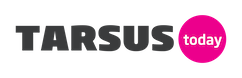Talk to any notebook user, and they’ll tell you that for the longest time they’ve wanted notebooks that not only perform beautifully, but that look fantastic and don’t cost an arm and a leg. Ten-hour battery life and a touchscreen would be nice too, they’ll say, and if they could have all of that and a 4K panel, that would be swell.
HP has heard their wishes with the EliteBook Folio G1: it’s a thin-and-light business laptop that potentially offers all of that. Sure, the higher you spec the machine the more the cost goes up, but should you go with just the entry-level model you’ll still get excellent business performance, looks that complement boardrooms and battery life to make you the envy of colleagues who need to plug in before the end of the day.
The beauty of the modern age is the choice companies have learned to offer their customers, and here HP excels, as you can configure the Folio any which way you like. Budget constraints? Go with a 128GB SSD, a 1080p non-touch panel and 4GB of RAM. Want touch, 4K and a decent graphics chip to make the most of Windows 10? Choose the Intel Core m7 processor and the appropriate screen tech as an option.
You’re only really restricted by the upper limits of what the Folio’s gorgeous chassis can accommodate, which is a maximum of 8GB of RAM, a 256GB M.2 PCIe SSD, a Core m7-6Y75 processor and a 4K touch screen. Want it all and sadly the “doesn’t cost a lot” category goes away, but on the bright side you’re left with a beast of a machine that’s well worth the outlay.
Regardless of how you spec your Folio, HP’s line-up of accoutrements that come standard with every Folio chassis will be yours to enjoy. That includes things like Bang & Olufsen sound, four integrated stereo speakers, AC-class WiFi, Bluetooth 4.2, two USB Type-C ports (one for charging, one for external devices), a 720p webcam and a backlit keyboard with minimal travel that’s a true joy to type on.
You can even log into Windows 10 with just your face thanks to the infrared camera that’s compatible with Microsoft’s Windows Hello auto-login feature.
And finally, HP has gone all out with the actual materials used in the construction of the Folio’s chassis to make it look and feel the part of a truly “premium” notebook. You’re truly getting a high-quality, attractive and durable notebook in the Folio G1.
With so much choice on offer, customers can spec their Folio to their exact requirements. And that’s fantastic.
Chassis built from premium materials
Highly configurable
Up to 10 hours of battery life (1080p non-touch)” negatives=”The higher you spec it, the pricier it gets
Only 7 hours of battery with a 4K panel
Touch drives battery life down”][rating title=”Design” value=”5″ range=”5″]
[rating title=”Performance” value=”5″ range=”5″]
[rating title=”Configurability” value=”5″ range=”5″]
[rating title=”Battery life” value=”4″ range=”5″][/review_summary]