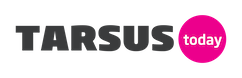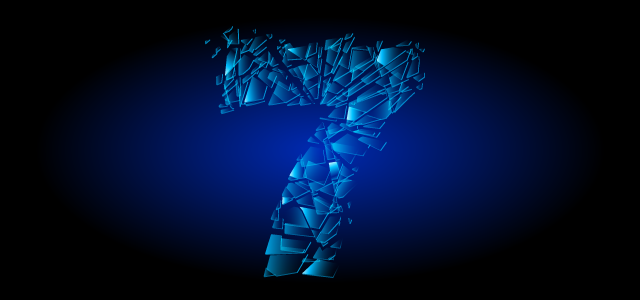If the Creators Update for Windows 10 hasn’t been rolled out to your PC yet, but you were thinking about doing it manually, stop – Microsoft put up a blog post today asking people not to do it.
But don’t worry too much, this is nothing sinister – Microsoft just wants the opportunity to incorporate some user feedback into the update before it rolls out to everyone.
That feedback has highlighted how the update has broken certain functionality on certain PC hardware configurations, is all. The example cited was of some Bluetooth accessories not reconnecting after the update, related to a specific set of Broadcom radios.
And to make sure that end users have the smoothest possible update experience, Microsoft is blocking the update for those PCs they’ve identified as being affected by the feedback received, so that they can address those issues, and then allow the update to go live on those machines once the fixes have been implemented.
And because there’s a way to force the update yourself – by visiting Microsoft’s “Software Download Site” for Windows 10 – Microsoft is asking very nicely that you don’t do that.
Here’s the actual wording from the blog post:
“It’s important to note that when customers use the Software Download Site to manually install the Creators Update they bypass many of these blocks. Therefore, we continue to recommend (unless you’re an advanced user who is prepared to work through some issues) that you wait until the Windows 10 Creators Update is automatically offered to you. When your device becomes eligible for the Creators Update rollout, you’ll be prompted to make some important choices on your privacy settings before the Creators Update can install.”
So if your Freedom Day plans included a quick OS update… maybe do something else.